Monitor Replication Activity
To monitor replication activity for all running servers, view the Performance Monitor Activity page when a database is selected. The Activity page shows the total number of outgoing and incoming records, the total number of transactions associated with the incoming and outgoing records, and the queue activity for each database that the servers support.
Note: The counts of incoming and outgoing records are transient. They show activity only since the time the Performance Monitor was first entered or since the last time the Now button was chosen to reset the Starting Time to the current time in the Records Activity Since group.
The following illustration shows the Activity page in Performance Monitor:
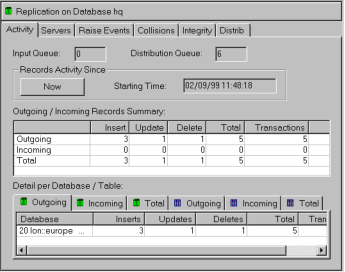
For detailed instructions on performing replication monitoring tasks, see the Visual DBA or Visual Performance Manager online help.
Last modified date: 07/21/2025