Resolver Reports Menu (Replicator Manager)
The Resolver Reports Menu appears when you select the Resolver option on the Replicator Manager main menu. From this window you can choose reports, which are useful as tools to maintain the consistency and integrity of your replicated databases.
Note: For the equivalent functionality using Visual DBA, see Replication Monitoring Using Visual Performance Monitor or Visual DBA on page 143.
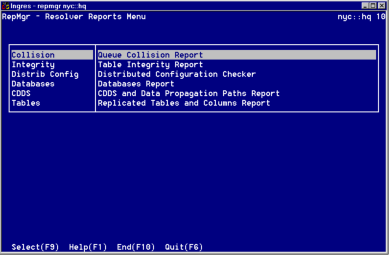
The Resolver Reports Menu has the following options:
Collision
Provides a list of collision conflicts between the local database and all the targets that have pending transactions in the distribution queue.
Integrity
Provides a comparison of a replicated table between the local database and another database.
Distrib Config
Provides a Distributed Configuration Checker Report that details any significant differences between the local database and remote database configurations. These database differences include registered tables and columns, database number, name, node, and so on.
Databases
Provides a listing of the replicated databases defined in the local database.
CDDS
Provides a listing of all CDDSs defined in the local database and their propagation paths.
Tables
Provides registration status of the tables and columns defined in the local database.
Last modified date: 07/21/2025