Table Registration Summary
The Table Registration Summary window (shown here) appears when you choose the Tables option from the Configuration menu. Once you have registered tables under a CDDS, this screen shows which tables are assigned to a particular CDDS. For more information, see Register Tables.
This window contains a list of all tables in the database and shows their registration, support, and activation status. By default they are assigned to Default CDDS (0). Ingres Replicator can only detect changes from tables that are activated.
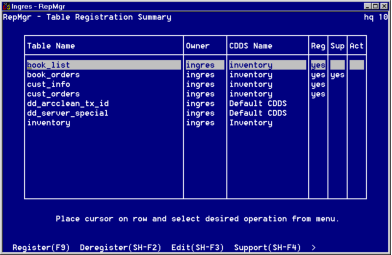
For a description of the fields in this window, see online help.
You can perform the following tasks from the Table Registration Summary window:
• Register tables for replication
• Remove table registration from tables that do not require replication or require reconfiguration
• Edit table registration information, including deregistering specific columns, changing the CDDS assignment, and assigning lookup tables for horizontal partitioning and priority collision resolution
• Create internal Ingres Replicator tables and procedures that support replication of a database table
• Activate or deactivate a table by enabling or disabling change recording for a table
• Optionally create replicated transaction keys and populate shadow tables for tables that already contain data
Last modified date: 07/21/2025