The Browse Operation
To see all the components of a distributed database, use the Browse operation. You can view the component nodes, the databases on that node, and finally the objects such as tables and views within any of those databases. When the objects within a local database are displayed, you can register them in your distributed database.
Choose the Browse operation from the Distributed Database Contents frame.
The following pop-up window is displayed:
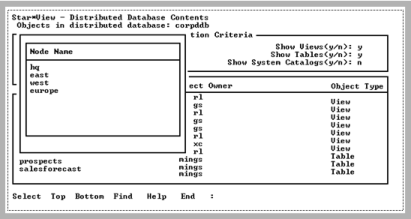
All nodes are listed in the pop-up window.
To see all the databases on a particular node, select the desired node.
Move the cursor to the desired node and choose Select. The Local Database Name pop-up window is displayed:
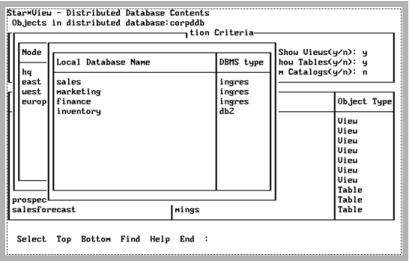
All the databases on your selected node are displayed.
To see all the tables and views in a particular database, select the desired database.
Move the cursor to the desired database and choose Select. The Object Name pop-up window is displayed:
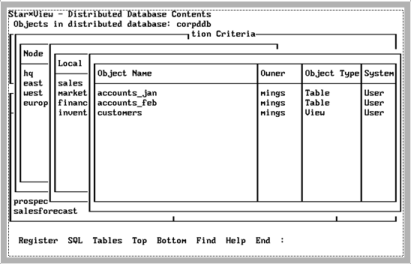
All the objects in your selected database are displayed. From this window, you can register tables and views in your distributed database. For details on registering an object in a distributed database, see Register Tables with StarView.
Using the SQL operation, you can access Interactive SQL. Using the Tables operation, you can access the Tables utility. Both SQL and Tables connect to the selected local database. For a full explanation of ISQL and the Tables utility, see Forms-based Application Development Tools User Guide.
Last modified date: 07/21/2025