Delete the Tutorial Database
Deleting a database removes it from your Avalanche account. After you delete a database, you are no longer charged for it.
IMPORTANT! All data stored in the database is erased. Therefore you must confirm deletion.
To delete an Avalanche database
1. On the Avalanche Database Instances page, click the management dropdown for the Tutorial database and select Delete Database:
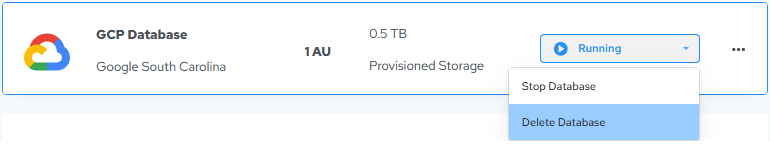
The Delete Avalanche Database dialog appears.
2. Type DELETE (all caps) to confirm deletion.
3. Click Delete to delete the database.
The database is removed from the Databases page.
Last modified date: 05/15/2024