Actian Database Instances Console
Here are the primary features of the Database Instances page of the Actian Data Platform console.
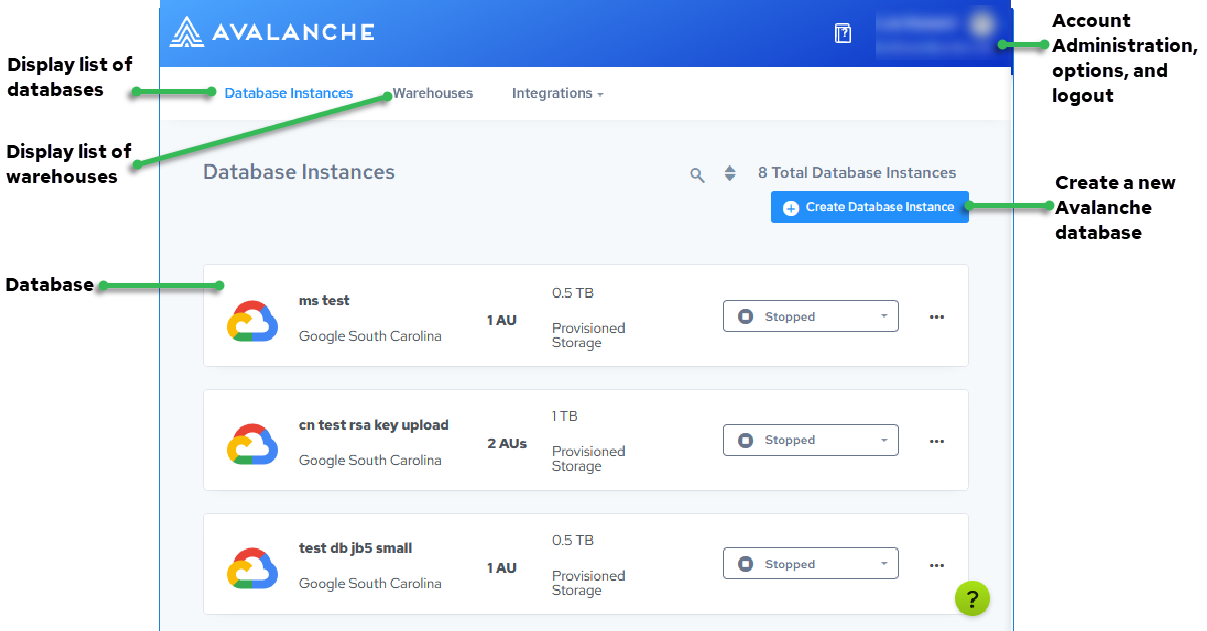
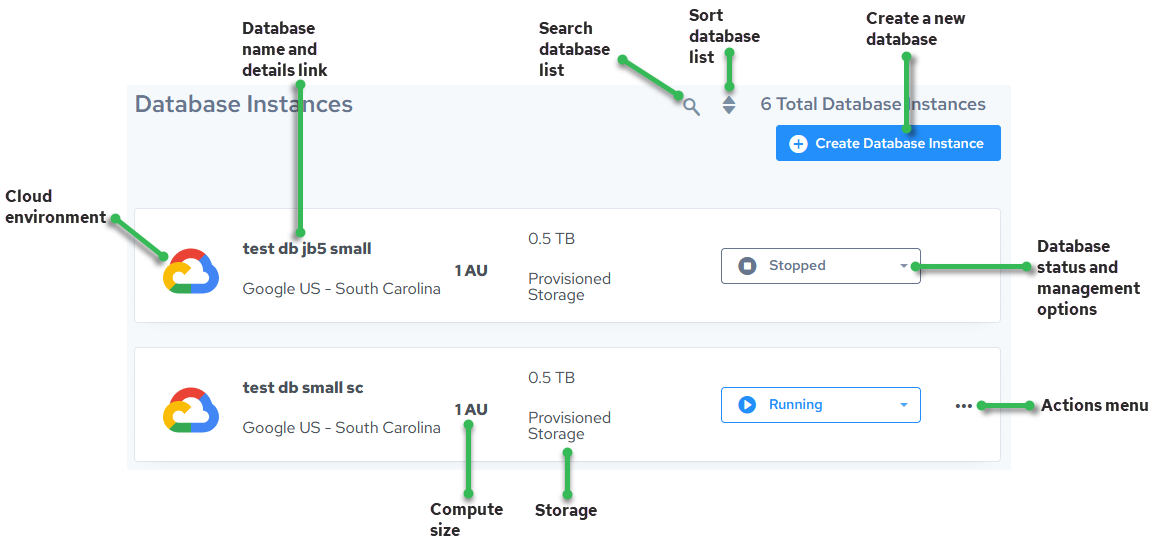
Related topics:
• To set your storage account connection, see Set Up Access Credentials for Cloud Storage Accounts and Grant Access to Warehouse or Database for External Tables Access.
• To create, update, or disable public RSA keys for DBA access, see Manage Public RSA Keys for Database Administrator Access.
• To manage databases, see Warehouse and Database Management.
• To add or remove IP addresses that can access the database, see Update Allow List IP Addresses.
• To start or stop databases and learn more about automatic idle warehouse stop, see Stop and Start Warehouses or Databases.
• To monitor your database, see Monitor Warehouses.
• To learn more about Query Editor, see Query Editor.
Last modified date: 01/04/2024