Monitor AU Usage
Note: This section is for users with Account Administrator access to an Actian Data Platform account. For more information, see User Roles.
Account administrators may monitor AU usage using the Administration interface.
For more information about AUs, see Actian Units and Warehouse or Database Cost and Actian Units.
To monitor AU usage
1. In the upper right corner of the console window, click the user menu and select Administration:
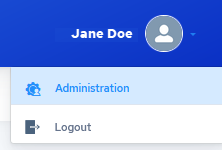
The Administration interface opens in a new browser tab.
2. In the menu pane on the left, click Usage.
The Usage panel is displayed, showing a three-column graph of AU hours:
• Total AU hours available to your account (what your company has paid for up front)
• AU hours consumed so far
• AU hours remaining in total
If you need to add more AU hours to your account, contact Actian Sales at sales@actian.com.
Last modified date: 01/04/2024