Run a Query
To run a query in DBeaver
1. Click SQL Editor, SQL Editor (or press F3).
A SQL script window opens.
2. Copy and paste the following query statement in the script window:
SELECT year,count(*) AS c1 FROM sample.ontime GROUP BY year;
3. Press Ctrl+Enter to run the query or click the Play button:
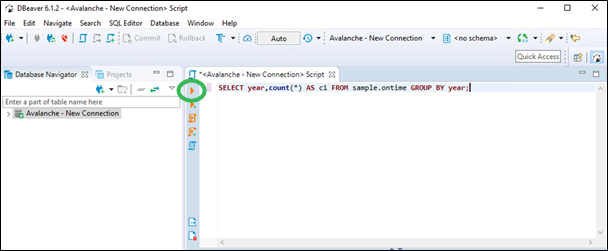
4. Examine the results.
To run more sample queries, go to Run Sample Queries.
Last modified date: 01/04/2024