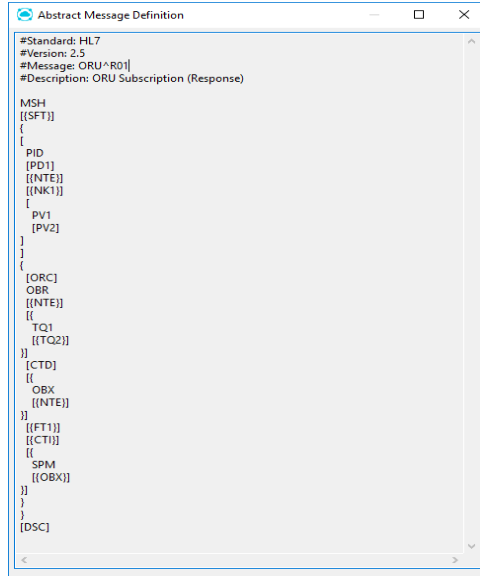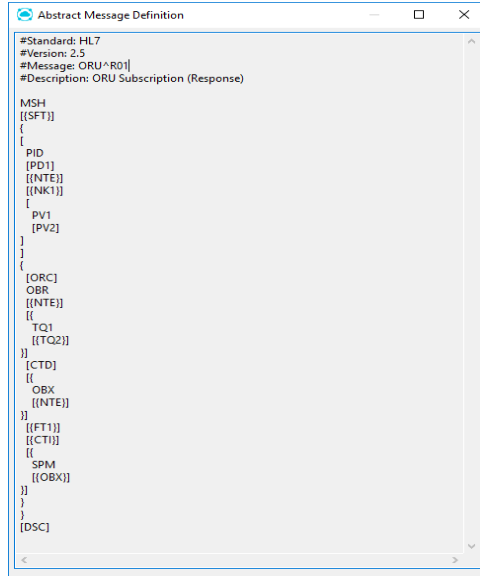
Symbols | Significance |
|---|---|
[<name>] / {<name>} / [{<name>}] | Creates a segment with the specified name. For example: [{NK1}] Creates the NK1 segment. |
[<group name>segment] / {<group name>segment} / [{<group name>segment}] | You can create a group only if the parentheses contains at least one segment. For example: [{ PR1 [{ROL}] //segment }] |
[group <subgroup name>]/ {group <subgroup name>} / [{group <subgroup name>}] | You can create a subgroup within a group. For example: PR1 [{ROL}] [{GT1}] [ IN1 [IN2] [{IN3}] [{ROL}] [ACC] [UB1] [UB2] [PDA] ] ] |