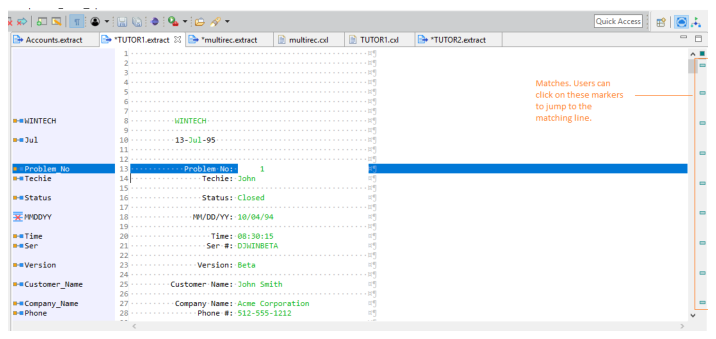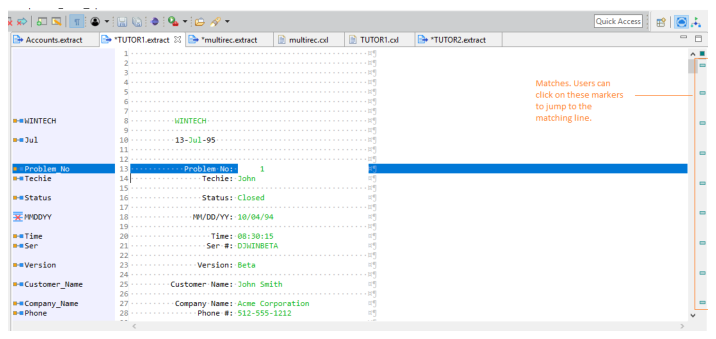Viewing Line Style Matches
To view the lines that match a specific line style:
1. On the Design tab, click the line style in the Line Style column.
Markers are shown in the Overview Ruler of the editor for the selected line style.
2. Click on a marker.
The line that matches the line style is displayed.