Managing Document Schemas
This topic provides information about managing document schema designer.
Document Schema Designer is a Java-based tool that allows you to build templates for E-document files. You can custom-build schema subsets for specific EDI Trading Partner and Transaction Type scenarios. In addition, Document Schema Designer is useful when you are working with HL7 2.6, HIPAA 5010, EDIFACT, X12, and SWIFT types of data files.
 | Document Schema Designer is available only when v9 compatibility mode is enabled. The post-v9 schema format handles both structured schema and document schema. |
You can develop schema files for all e-documents that are compatible with Map Editor. The document schema serve several purposes such as:
• File structure
• Metadata support
• Parsing capabilities
• Validation support
The Document Schema Designer produces XML document schema files that can be used in conjunction with Map Editor. The interface allows you to select the required segments from the template document schema, which is created based on the controlling standards documentation. The segments are saved in a schema file that you can edit. You can also add segments from a master segment library, add loops, segments, composites or elements manually, add discrimination rules for distinguishing loops or segments of the same type at the same level, and use code tables for data validation.
You can use the tree structure to change your file design. You can copy, paste, and delete any part of the structure, including the segments, elements, composites, loops, and fields (and their subordinate loops, segments, or sub-components).
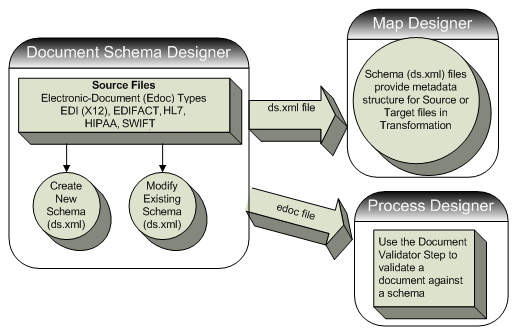
Last modified date: 08/02/2023