Integration Toolset
The integration platform offers a design-time and a run-time environment for the creation of data integration transformations and processes. These data integration designs are made up of source and target connectors, structured schemas, and maps that exist as reusable, portable elements. Each transformation also includes events, event actions, and error-management settings.
The platform consists of tools that perform mapping, transformation, process, and file management tasks:
• Editors connect and manipulate data from various sources, maps, data profiles, and transforms the data to target data types. The following editors are available:
• Map Editor: Allows you to design and execute a data transformation map.
• Schema Editor: Allows you to create or modify the data structure and record types for sources, lookups, temporary targets, and targets in a map.
• Process Editor: Helps define integration steps as a flowchart so that you can run the entire workflow sequence as a single unit.
• Data Profile Editor: Allows you to create data quality rules using which you can determine quality levels of the source data and reduce issues resulting from propagating bad data.
• EZscript Editor: Helps create and manage EZscript expressions within a map and a process.
• Extract Editor: Allows you to markup unstructured data, extract the required data fields from various lines in a file, and assemble the fields into a flat data record.
• Project Explorer: Displays the Actian DataConnect design artifacts (projects, folders, and files) of the current Workspace.
• Engine: Runs the transformations and processes from the editors to generate results.
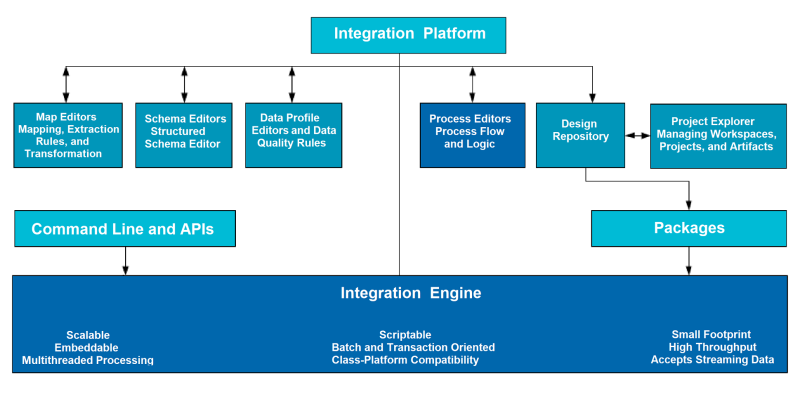
Last modified date: 01/03/2025