Resetting a Perspective
To reset a perspective:
1. Do any of the following:
• Click View > Reset Perspective.
• On the top-right corner of the UI, right-click on the active perspective icon and then select Reset.
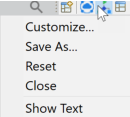
The Reset Perspective dialog box is displayed.
2. Click Reset Perspective.
The perspective is reset to its defaults and the window displays the default UI components for the selected perspective.
Last modified date: 06/30/2025