Repository Explorer
The Repository Explorer is displayed on the right side of the Project Explorer. It displays the integration artifacts folders in a tree view. When you select a folder, the artifacts within the folder are listed in the Repository Documents tab view. You can use this view to sort the listed artifacts by any field. This helps you to search a specific artifact from a large list of artifacts.
Tip... You can double-click an artifact to open it.
The following image shows the Repository Explorer view:
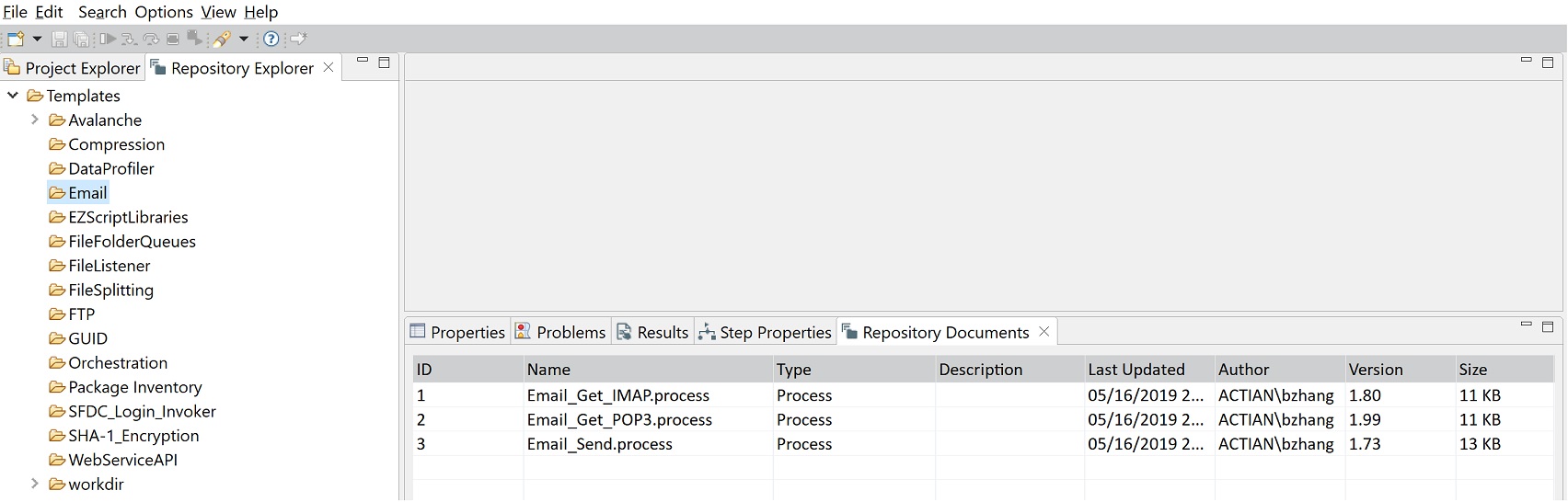
Last modified date: 06/30/2025