Set Up Collaborative Workspaces
The Actian DataConnect Studio uses workspaces to view and access all the integration projects and artifacts. The integration artifacts and other project collaterals does not have to be physically stored in the workspace location as it is only a folder on your local system.
The Studio IDE is optimized to allow local development of artifacts stored in a shared repository and managed by a source control system. Use the source control system's client utility to check out project files, modify them locally using the Studio IDE, and then check-in into the source control repository accordingly to the promotion policies.
You can have multiple workspaces based on the business requirements and the purpose of the integrations. Some examples of using different workspaces include multiple Geo regions, different departmental use cases within an organization, separating proof-of-concept/prototypes from development projects, and so on.
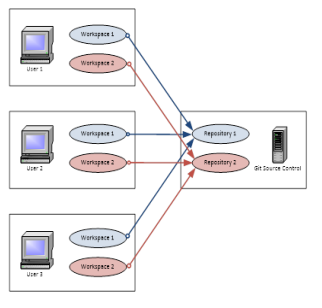
You must organize and name the workspaces as collections of projects that share the same macro definition files. Each workspace can have more than one macro definition file. However, it is recommended to have one macro definition file for each workspace. You can switch between workspaces easily and mitigate the risk of changing macro names and values inadvertently.
Note: We do not recommend working directly on integration artifacts stored on a network share. Minimally, these files must be copied to a local project folder in the your workspace for editing and then copied back to the network share for others to access.
Last modified date: 08/28/2025