Troubleshooting
DriverOpJons
If anything is changed in the connection dialogs like a Maps Source and Target connection settings, the contents of the DriverOptions property might be set to empty. Hence it is a good idea to check this property if a connection fails unexpectedly after a configuration change.
Macros
Make sure the macros that are used locally are set with the correct values when the integration (djar) is deployed in the Actian Data Platform (formerly Avalanche) cloud environment. Even though the package created for deployment contains the macro file used locally, the macro values may not be usable in Actian Data Platform. You can check the integration macros in the Actian Data Platform cloud environment, Macros section. Having different macro values locally and in the cloud is a common source of problem.
For more information about creating djars, see Creating a Package and for more information about Importing Integrations (importing/deploying djars), see Actian Data Platform help.
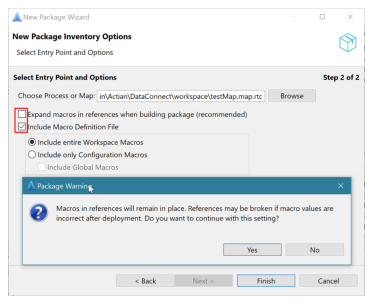
Only if the macros are kept in place changes to them in Actian Data Platform cloud environment have an effect.
Last modified date: 01/08/2026