Actian DataConnect Studio UI Components
This topic provides information about the Actian DataConnect Studio User Interface (UI). The UI components are displayed based on the type of artifact that is opened and the perspective that is active. For more information about perspectives, see Actian DataConnect Perspectives.
The UI includes components such as editors, menus, toolbars, views, and navigators that are common across perspectives. A few of the UI components are displayed for specific perspectives.
You can minimize, maximize, move, and close the various navigators, editors, and views.
The following image shows the UI components that are available when the process perspective is active.
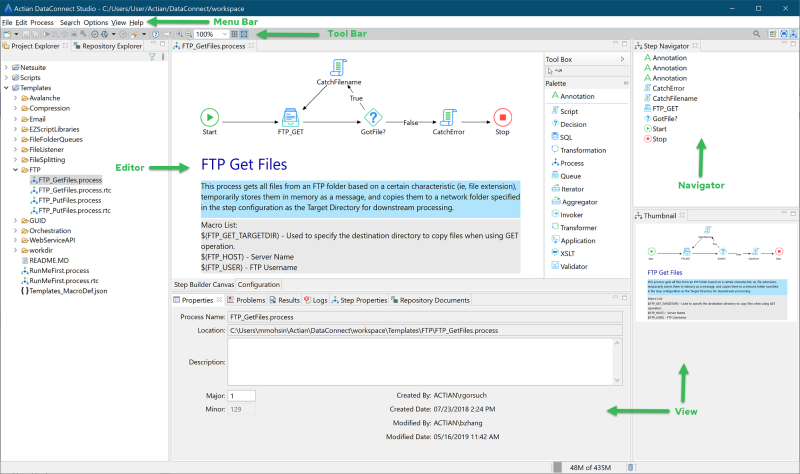
Last modified date: 01/08/2026