Using Map Navigator
The Map Navigator lists all the constants, sources, targets, temporary targets, and lookups that are defined in the current map. It is displayed by default. If it is not displayed, go to View > Show View > Other, click Map Navigator and click Open.
Click on any node to display the respective tab with the information for the selected node. For example, if you click Source_1, the Sources tab displays the details for Source_1 connector.
If all the required source or target connector parts are specified, then you can right-click on a source or target node and click Browse Data to view the data on the Source Data or Target Data tabs, respectively.
The following image shows how the map navigator displays the defined sources, targets, temporary targets, lookups, joins, and constants.
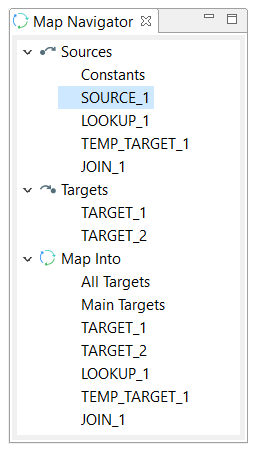
Last modified date: 01/08/2026