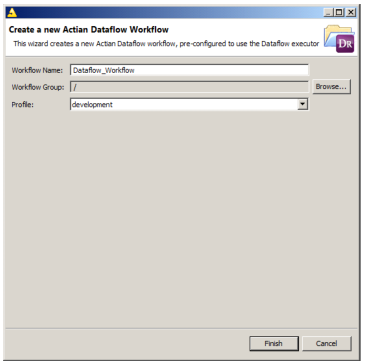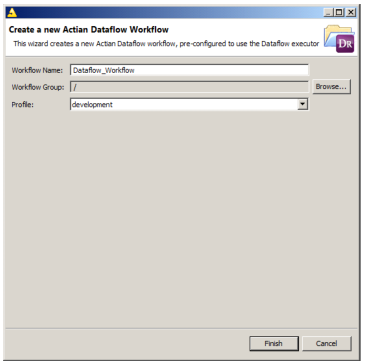Creating an Actian DataFlow Workflow
To create a DataFlow-enabled workflow initialized to run in streaming mode
1. Right-click a workflow repository in the KNIME Explorer view. In the displayed menu, select the New Actian DataFlow Workflow option.
2. In the Create a new Actian Dataflow Workflow dialog, enter a unique name in the Workflow Name field and select an execution profile from the Profile list.
The execution profile controls many options of the DataFlow execution platform. For more information about profiles, see
Actian Profiles.
3. Click Finish to complete creating the workflow.
The workflow is created with the DataFlow Executor, enabled to use streaming mode execution.