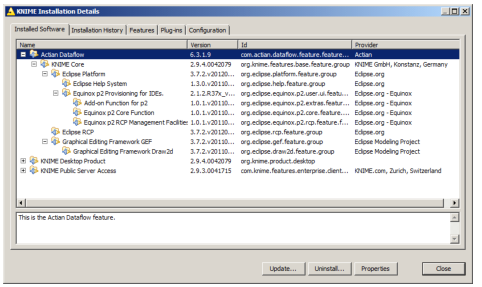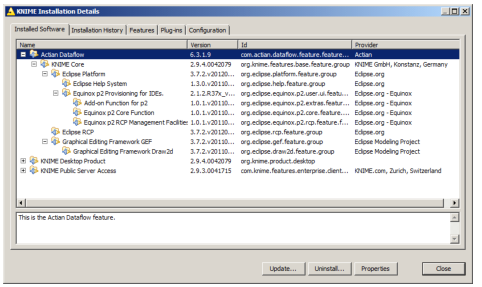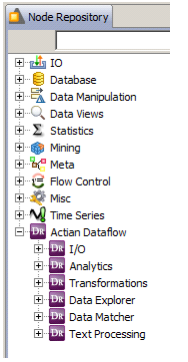Verifying the Installation
To verify the installation
1. Select Help > About KNIME.
2. In the About KNIME dialog, click Installation Details to view the installed extensions in the KNIME Installation Details dialog. You can select an extension to view the details about it at the bottom of the window.
The following image is a sample of the installed extensions.
You can also view the Actian DataFlow installation as a new branch of nodes in the repository tree. To view the various Actian DataFlow nodes, go to Node Repository and expand Actian DataFlow.