Distributed Execution
Let’s now examine the details of processing the data set. For simplicity, we’ll assume that parallelism is set to two so that we only need to track two data partitions. Also, we will cover only the distributed case, knowing that the pseudo-distributed case is similar as described in the previous section.
Phase One Processing
Output of the Reader
Let’s assume that the output of the reader operation is as follows:
Partition 1 | Partition 2 | ||||||
|---|---|---|---|---|---|---|---|
City | Date | Low | High | City | Date | Low | High |
Austin | 2012-07-01 | 73 | 89 | Austin | 2012-07-02 | 76 | 96 |
Boston | 2012-07-01 | 71 | 91 | Boston | 2012-07-02 | 70 | 82 |
San Francisco | 2012-07-01 | 58 | 67 | San Francisco | 2012-07-02 | 57 | 66 |
Seattle | 2012-07-01 | 56 | 67 | Seattle | 2012-07-02 | 55 | 67 |
Austin | 2012-07-03 | 77 | 99 | Austin | 2012-07-04 | 75 | 99 |
Boston | 2012-07-03 | 67 | 85 | Boston | 2012-07-04 | 67 | 84 |
San Francisco | 2012-07-03 | 55 | 68 | San Francisco | 2012-07-04 | 54 | 72 |
Seattle | 2012-07-03 | 53 | 65 | Seattle | 2012-07-04 | 53 | 68 |
Austin | 2012-07-05 | 75 | 94 | Austin | 2012-07-06 | 73 | 96 |
Boston | 2012-07-05 | 68 | 78 | Boston | 2012-07-06 | 69 | 84 |
San Francisco | 2012-07-05 | 55 | 64 | San Francisco | 2012-07-06 | 55 | 67 |
Seattle | 2012-07-05 | 52 | 74 | Seattle | 2012-07-06 | 55 | 77 |
Output of FilterRows
In this step, the operator would then output all rows from the previous step except for those from 7/05/2012 and 7/06/2012 according to the following configured filter:
date >= '2012-07-01' and date <= '2012-07-04'
The output would therefore be:
Partition 1 | Partition 2 | ||||||||
|---|---|---|---|---|---|---|---|---|---|
City | Date | Low | High | Differ‑ence | City | Date | Low | High | Differ‑ence |
Austin | 2012-07-01 | 73 | 89 | 16 | Austin | 2012-07-02 | 76 | 96 | 20 |
Boston | 2012-07-01 | 71 | 91 | 20 | Boston | 2012-07-02 | 70 | 82 | 12 |
San Francisco | 2012-07-01 | 58 | 67 | 9 | San Francisco | 2012-07-02 | 57 | 66 | 9 |
Seattle | 2012-07-01 | 56 | 67 | 11 | Seattle | 2012-07-02 | 55 | 67 | 12 |
Austin | 2012-07-03 | 77 | 99 | 22 | Austin | 2012-07-04 | 75 | 99 | 24 |
Boston | 2012-07-03 | 67 | 85 | 18 | Boston | 2012-07-04 | 67 | 84 | 17 |
San Francisco | 2012-07-03 | 55 | 68 | 13 | San Francisco | 2012-07-04 | 54 | 72 | 18 |
Seattle | 2012-07-03 | 53 | 65 | 12 | Seattle | 2012-07-04 | 53 | 68 | 15 |
Output of DeriveFields
In this step we calculate a new difference column equal to the difference between high and low from the following configured derivation:
difference=high-low
The output step of this would be:
Partition 1 | Partition 2 | ||||||||
|---|---|---|---|---|---|---|---|---|---|
City | Date | Low | High | Differ‑ence | City | Date | Low | High | Differ‑ence |
Austin | 2012-07-01 | 73 | 89 | 16 | Austin | 2012-07-02 | 76 | 96 | 20 |
Boston | 2012-07-01 | 71 | 91 | 20 | Boston | 2012-07-02 | 70 | 82 | 12 |
San Francisco | 2012-07-01 | 58 | 67 | 9 | San Francisco | 2012-07-02 | 57 | 66 | 9 |
Seattle | 2012-07-01 | 56 | 67 | 11 | Seattle | 2012-07-02 | 55 | 67 | 12 |
Austin | 2012-07-03 | 77 | 99 | 22 | Austin | 2012-07-04 | 75 | 99 | 24 |
Boston | 2012-07-03 | 67 | 85 | 18 | Boston | 2012-07-04 | 67 | 84 | 17 |
San Francisco | 2012-07-03 | 55 | 68 | 13 | San Francisco | 2012-07-04 | 54 | 72 | 18 |
Seattle | 2012-07-03 | 53 | 65 | 12 | Seattle | 2012-07-04 | 53 | 68 | 15 |
Output of Group(partial)
In this step, we calculate per-partition maximum values of the difference field that we calculated in the previous step. The output would thus be:
Partition 1 | Partition 2 | ||
|---|---|---|---|
City | Max Difference | City | Max Difference |
Austin | 22 | Austin | 24 |
Boston | 20 | Boston | 17 |
San Francisco | 13 | San Francisco | 18 |
Seattle | 12 | Seattle | 15 |
As you can see:
• 22 is the maximum value for difference for Austin in partition 1 because it is the maximum value between 16 and 22.
• 24 is the maximum value for difference for Austin in partition 2 because it is the maximum value between 20 and 24
After this step, data is staged to disk because this is the last step in this phase.
Phase Two Processing
Output of Redistribute
Phase 2 begins by redistributing the data that was staged in the previous phase. The Redistribute operator ensures that rows of the same key live on the same partition. The repartitioning is somewhat arbitrary as long as a city does not span partitions. For this example, we’ll assign Boston and Austin to partition 1 and Seattle and San Francisco to partition 2.
The output of Redistribute would then be as follows:
Partition 1 | Partition 2 | ||
|---|---|---|---|
City | Max Difference | City | Max Difference |
Austin | 22 | San Francisco | 13 |
Austin | 24 | San Francisco | 18 |
Boston | 20 | Seattle | 12 |
Boston | 17 | Seattle | 15 |
Output of Group(final)
Now that the data has been redistributed, we can compute the final results:
Partition 1 | Partition 2 | ||
|---|---|---|---|
City | Max Difference | City | Max Difference |
Austin | 24 | San Francisco | 18 |
Boston | 20 | Seattle | 15 |
As you can see:
• 24 is the overall max for Austin because it is the max of 22 and 24
• 20 is the overall max for Boston because it is the max of 20 and 17
Pipelining within Phases
Within a given phase, the various operations are pipelined, with the results of one operation being processed by the next in the chain as soon as they are available. For example, here is a snapshot during the execution of phase 1.
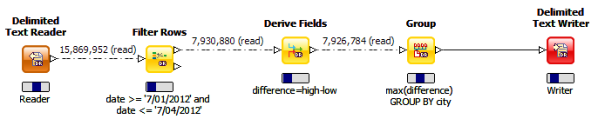
The various operators behave as follows:
1. FilterRows: Reads the next row and either writes it to the output or skips it, depending on whether it matches the specified filter.
2. DeriveFields: Reads the next row and writes it to the output, appending the calculated value.
3. Group(partials): Reads the next row, while maintaining a running maximum value for all rows for a given city. Afterr all rows for a given city have been read, it can output the maximum for that city.
To illustrate this more fully, let’s examine partition 1 of phase 1 in more detail. Let’s assume for the sake of simplicity that the data is already sorted. Let’s also assume that the data only includes the rows for Austin and Boston:
Row | City | Date | Low | High |
|---|---|---|---|---|
1 | Austin | 2012-07-01 | 73 | 89 |
2 | Austin | 2012-07-03 | 77 | 99 |
3 | Austin | 2012-07-05 | 75 | 94 |
4 | Boston | 2012-07-01 | 71 | 91 |
5 | Boston | 2012-07-03 | 67 | 85 |
6 | Boston | 2012-07-05 | 68 | 78 |
Pipeline processing proceeds as follows:
Time | Current output of Reader | Current output of FilterRows | Current output of DeriveFields | Running Max, tracked by Group (partials) | Current output of Group (partials) |
|---|---|---|---|---|---|
1 | Row - 1 City - Austin Date - 2012-07-01 Low - 73 High - 89 | ||||
2 | Row - 2 City - Austin Date - 2012-07-03 Low - 77 High - 99 | Row - 1 City - Austin Low - 73 High - 89 | |||
3 | Row - 3 City - Austin Date - 2012-07-05 Low - 75 High - 94 | Row - 2 City - Austin Low - 77 High - 99 | Row - 1 City - Austin Difference - 16 | ||
4 | Row - 4 City - Boston Date - 2012-07-01 Low - 71 High - 91 | Row - 2 City - Austin Difference - 22 | City - Austin Max Difference - 16 | ||
5 | Row - 5 City - Boston Date - 2012-07-03 Low - 67 High - 85 | Row - 4 City - Boston Low - 71 High - 91 | City - Austin Max Difference - 22 | ||
6 | Row - 6 City - Boston Date - 2012-07-05 Low - 68 High - 78 | Row - 5 City - Boston Low - 67 High - 85 | Row - 4 City - Boston Difference - 20 | City - Austin Max Difference - 22 | |
7 | Row - 5 City - Boston Difference - 18 | City - Boston Max Difference - 20 | City - Austin Max Difference - 22 |
In the previous table, the various rows correspond to clock ticks. Each column represents a buffer in the pipeline. The columns are ordered by processing order in the pipeline so that as you move down the table, data “moves” from left to right as it would in the pipeline.
Specifically:
1. At time 1, the Delimited Text Reader reads row 1
2. At time 2:
a. FilterRows outputs row 1
b. The Delimited Text Reader reads row 2
3. At time 3:
a. DeriveFields processes row 1
b. FilterRows outputs row 2
c. The Delimited Text Reader reads row 3
4. At time 4:
a. Group sets row 1 (Austin, 16) as its running max
b. DeriveFields processes row 2
c. FilterRows skips row 3 (notice the gap in the output of FilterRows)
d. The Delimited Text Reader reads row 4
5. At time 5:
a. Group replaces row 1 (Austin, 16) with row 2 (Austin, 22) as its running max
b. FilterRows outputs row 4
c. The Delimited Text Reader reads row 5
6. At time 6:
a. DeriveFields processes row 4
b. FilterRows outputs row 5
c. The Delimited Text Reader reads row 6
7. At time 7:
a. Group sees a new city, so it outputs the current running max (Austin, 22) and sets a new one (Boston, 20)
b. DeriveFields processes row 5
c. FilterRows skips row 6
8. At time 8, Group sees that the end-of-input has been reached, so it outputs the current running max (Boston, 20)
Note: This example of pipeline processing is a simplified model. In practice, outputs are transferred in batches rather than row-by-row. The example also assumes that each step in the pipeline takes exactly the same amount of time. Finally, the description of Group is simplified based on the assumption that the input is already sorted by city.
Last modified date: 01/06/2023