Bulk Configuration
It may be required to export all settings from Cluster Manager before backup or upgrade. The Cluster Manager admin UI enables exporting all settings to a JSON exchange format as a single file that can be downloaded and uploaded into a Cluster Manager instance. On upload, the configuration is then automatically pushed to all nodes in the cluster.
The import and export features are shown in the in the following screen shot.
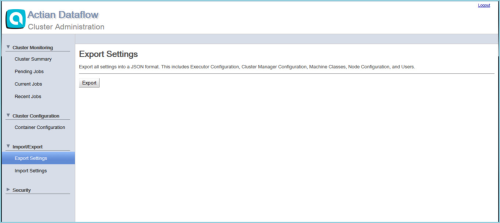
Note: When importing Machine Classes and Node Configurations, the previous settings will not be removed. Also, if the named configuration resource already exists, it will not be imported.
If the previous configuration is required to be cleared before the import, then the respective configuration pages provides a Reset button that will remove all but the default configurations.
If the previous configuration is required to be cleared before the import, then the respective configuration pages provides a Reset button that will remove all but the default configurations.
Headless Configuration
The cluster.txt file can also be imported by posting to the appropriate URL. The following example provides the default configuration and the command to import the file cluster.txt.
• port: 1100
• user: root
• password: changeit
curl -H "Content-Type:application/json" -H 'userID:root' -H 'password:changeit' -X POST -d@cluster.txt http://localhost:1100/dispatcher/rest/bulk
Last modified date: 01/06/2023