Enabling Streaming on an Existing Workflow
You can modify the execution profile by re-configuring an existing workflow.
To enable streaming execution on a workflow
1. Open an existing workflow to display in a graphical editor.
2. Right-click the workflow in the KNIME Explorer and select Configure from the menu.
The following dialog is displayed.
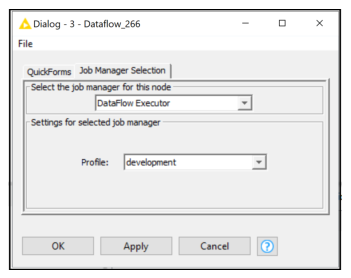
3. Select the Job Manager Selection tab and do the following:
• Select the job manager for this node – Select the DataFlow Executor from the list to enable running the workflow in streaming mode using DataFlow run-time environment.
• Settings for selected job manager – Select the execution profile from the Profile list to provide DataFlow engine settings during execution. The profile settings include these for cluster execution.
For more information about execution profiles, see KNIME Preferences for DataFlow.
4. Click OK to complete configuring the workflow to use streaming execution mode.
The workflow execution mode can be modified as required. To reconfigure a workflow to return to desktop mode, follow the above steps and select <<default>> from the Select the job manager for this node list.
When the workflow is complete and ready to run in a faster mode or on a cluster, switch the workflow back to streaming mode with the DataFlow Executor.
Last modified date: 01/03/2025