Creating a DataFlow Update Site and Installing Extensions
Eclipse supports the concept of update sites for installing and updating its extensions. For DataFlow, this includes an update site for installing and updating its SDK extensions.
To create an update site within Eclipse
1. Select Help > Install New Software.
2. In the Install dialog, click Add.
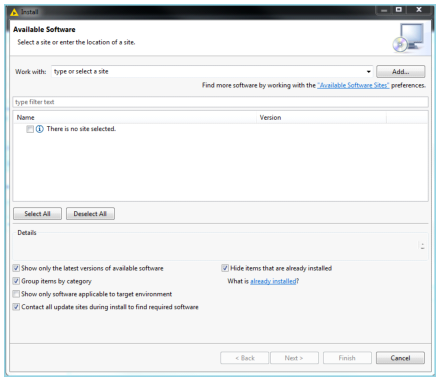
3. In the Add Repository dialog, enter a repository name and URL. The URL for SDK is http://dataflowrepo.actian.com/latest/ide.
4. Click OK to save the update site.
The Available Software dialog is displayed
5. In the Work with field dropdown list, select the DataFlow IDE update site to display the list of available software.
Select Actian DataFlow KNIME SDK Features option.
To build projects that integrate with Hadoop, select Apache Hadoop IDE Integration Features (Optional) option.
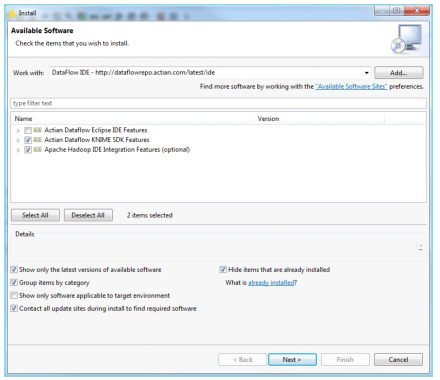
6. Click Next and follow the prompts to complete installing the extensions.
Last modified date: 01/03/2025