Uninstalling DataFlow and Interfaces
You can uninstall DataFlow in KNIME or Eclipse.
To uninstall
1. In KNIME, go to Help > About KNIME. In Eclipse, go to Help > About Eclipse.
The following image is a sample of KNIME dialog.
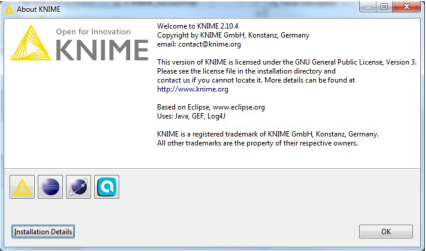
The following image is a sample of Eclipse dialog.
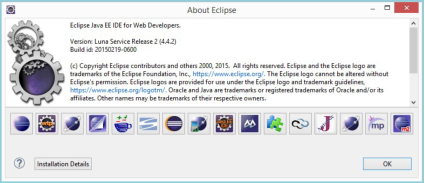
2. Click Installation Details to display the Installed Software in the KNIME Installation Details or Eclipse Installation Details dialog.
Following is a sample of the KNIME Installation Details dialog.

Select Actian DataFlow and click Uninstall.
3. In the Uninstall Details dialog, select Actian DataFlow and click Finish.
Following is a sample of the dialog.
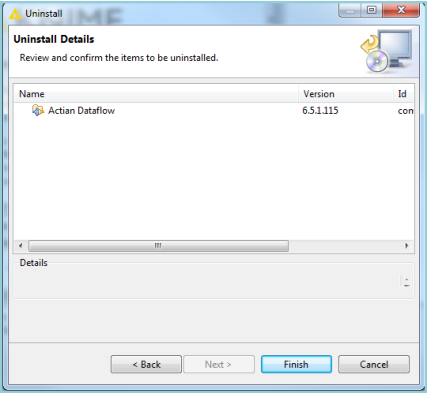
A progress dialog is displayed, and DataFlow is uninstalled. You need to restart KNIME or Eclipse. To restart, click Restart Now in the Software Updates dialog.
For clusters
• On Windows systems, delete the directory that is installed on each node.
• On Linux operating system, run the command rpm -e <software name>.
Last modified date: 01/03/2025