Monitoring the Cluster
Cluster Monitoring Using the Administrative GUI
In the cluster admin GUI, you can view information about the status of jobs and nodes within the cluster. The admin GUI provides the following views:
Cluster Summary
Provides basic cluster information such as Cluster Manager host and port. The links to view the clustermgr.log are available. Selecting the Daemon Logs (zip) option will provide a .zip file of the clustermgr.log and the logs for each of the node managers.
Nodes
Provides a node-centric view that displays each node, resource usage on the node, the number of jobs running on it, and run-time statistics for those jobs. The links to view each of the node manager log files are available.
Pending Jobs
Provides a job-centric view that displays jobs awaiting execution on the cluster and information about their resource requirements. The Filter text box lets you search the Job Queue table and returns the required records. The Automatic Refresh option lets you maintain scrolling position when the job table is updated. Administrative users can cancel the jobs from this page.
Current Jobs
Provides the following job-centric view:
• List of running jobs, overall run-time statistics for the job, and per-node drilldown statistics for those jobs
• A "Job Log (zip)" link that produces a zipped download of job logs from each of the nodes in the cluster
• Per-node job logs
• A Kill button (available to administrative users) that performs a "hard-kill" of a job. We recommend you not use this, as the client is responsible for normal graceful shutdown. Performing a hard-kill ends all of the executor processes and then cleans up any temporary files used by the job.
• A Filter text box that allows you to search the Job Queue table and return the required records.
• An Automatic Refresh option that allows you to maintain scrolling position when the job table is updated.
Recent Jobs
Shows a job-centric view of the most recently executed jobs, overall run-time statistics for those jobs, and per-node drilldown statistics for those jobs. The Filter text box allows you to search the Job Queue table and returns the required records. The Automatic Refresh option allows you to maintain scrolling position when the job table is updated. The Job Log (zip) link lets you create a compressed archive of job logs from each of the nodes in the cluster. Also, links for per-node job logs are available on this page.
Cluster Administration Examples
The following examples illustrate information on the Cluster Administration pages.
Cluster Summary
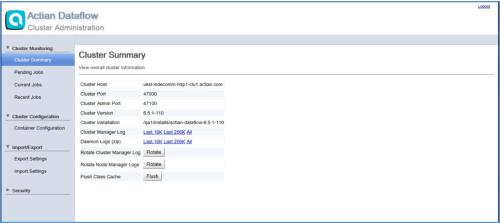
Nodes
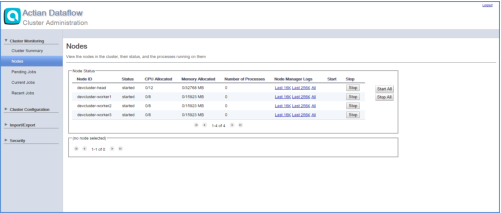
Pending Jobs
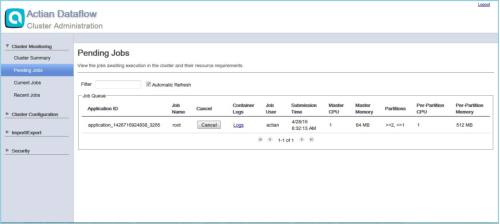
Current Jobs
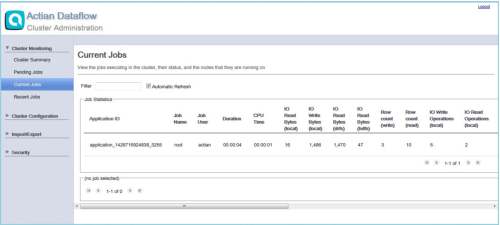
Recent Jobs
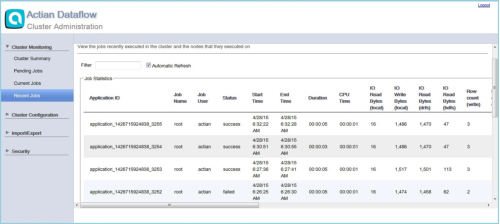
Last modified date: 01/03/2025