Save a Query
If an open document can be saved and unsaved changes are present, the title of the document is followed by an asterisk (*) in the tab title.
To save a document (Save)
Select the tab header of the unsaved document to make it active, and then click Home, Save on the main menu. (Or click Save on the Query tab.)
The file is saved with the name on the tab header.
To save a document under a different name (Save As)
1. Select the tab header of the unsaved document to make it active, and then click Home, Save As on the main menu (or click Save As on the Query tab).
The Save As dialog opens.
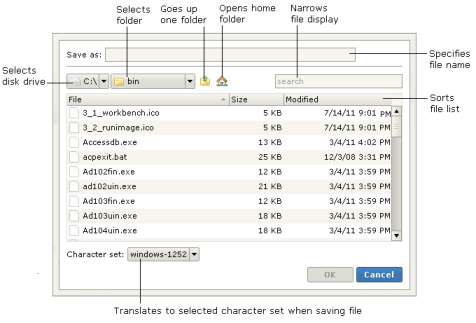
2. Specify a file name and set any other options.
3. Click OK.
The file is saved.
Last modified date: 06/06/2024