Translating Between Instance IDs and Port Values
The Translate Between Port Values dialog enables you to translate between alphabetic or alphanumeric instance ID-based port numbers and actual numeric port values. For example, the instance ID “II” translates to numeric port value 21064:
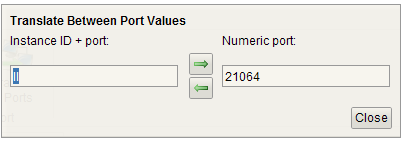
Enter a value in either field and press Enter (or click one of the arrow buttons), and the other field displays the translated value. If either value does not translate, an error message is displayed at the bottom of the dialog.
If you select a connected instance in the Instance Explorer before opening the dialog, the port number initialized to the instance ID of that instance is displayed.
To translate between an instance ID and port value
1. (Optional) Select a connected instance in the Instance Explorer.
2. Open the Translate Between Port Values Dialog by clicking Connection, Support, Translate Ports, or pressing F12.
3. Enter an instance ID or numeric port value in the appropriate field and click one of the arrow buttons.
The translated value is displayed.
Last modified date: 06/06/2024