Add a Virtual Node
A virtual node definition allows you to define the login and connection data used to connect to a server. A separate virtual node has to be defined for each Enterprise Access server to which the client needs to connect.
To add a new virtual node
1. Select the Nodes branch in the Ingres Network Utility window.
2. Click the Add toolbar button.
Alternatively, right‑click Nodes and select the Add command from the pop-up menu.
The Add Virtual Node Definition dialog appears:
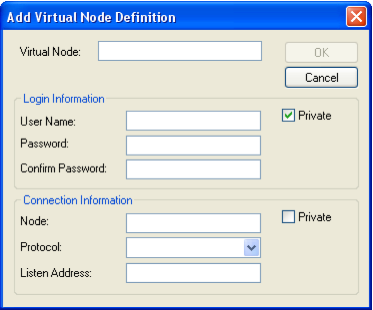
3. Enter values for each field. For detailed information about field options, see the topic, “Add Virtual Node Definition dialog” in the Ingres Network Utility online help.
Notes:
• A common convention is to give the virtual node definition the same name as the machine name of the Enterprise Access server.
• The Private check box is selected to make the virtual node definition available only to the user who is currently logged on. Machines set up with the Private check box cleared must implement appropriate procedures to ensure against unauthorized access to the server.
4. Click OK.
The new virtual node definition is saved and added to the Nodes branch in the Ingres Network Utility window.
Last modified date: 08/22/2022