How You View Server Information
Initially, the Ingres Network Utility displays your currently defined virtual nodes in a navigational tree structure. Beneath the root Nodes branch, the individual virtual nodes appear.
The tree structure is collapsible and expandable. By expanding any of the virtual nodes branches, you can view and manage information for the server associated with that virtual node, including any active gateways on that server. In this example, the branch for the virtual node, paris, has been expanded:
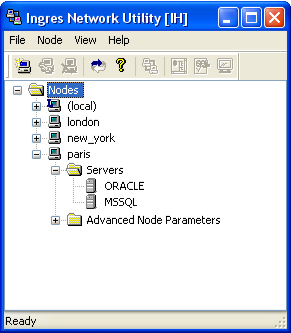
The branches beneath the Servers branch indicate which gateways have been installed on the Enterprise Access server. You can update all branches in the Ingres Network Utility window by selecting a virtual node and either clicking the Force Refresh button, or selecting Force Refresh from the Node menu.
Last modified date: 08/22/2022