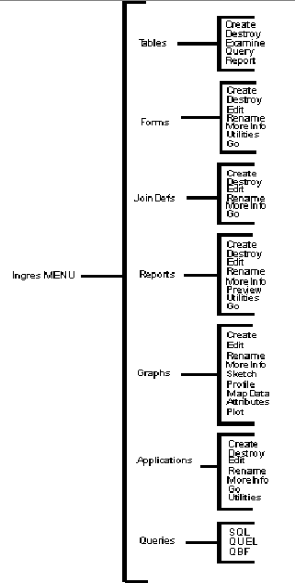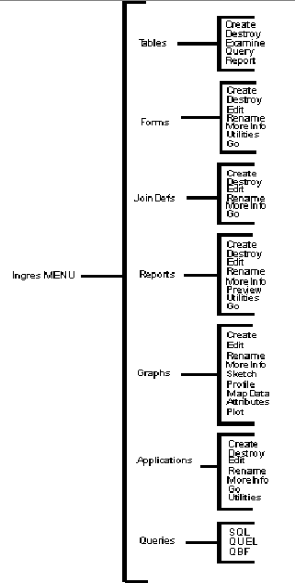Options on the Ingres Menu
The Ingres Menu frame is divided into the following two parts:
• List of the forms-based tools you can access, as described in the table following this discussion
• Menu of operations that enable you to make your selection, get help, end the session, and so forth
The map in the following figure shows each forms-based tool that is accessible from the Ingres Menu main frame. The menu choices you see depend on your authorizations and on your environment.
The following table explains each of the main Ingres Menu choices:
Tables
Provides access to the Tables Utility for adding or manipulating tables in your database.
Forms
Provides access to tools for creating, editing, and using custom or default forms.
JoinDefs
Enables you to run a query on several tables at once using a JoinDef.
Reports
Enables you to run a report, or create and edit a report specification designed with RBF.
Graphs
Enables you to display or print existing graphs or create new ones. For more information, see the documentation for your graphics software.
Applications
Enables you to access the tools for generating applications: Vision and Applications‑By‑Forms. For additional information about the application generation tools, consult the Forms-based Application Development Tools User Guide.
Queries
Provides access to the interactive query languages through the Interactive Terminal Monitor and to QBF, a forms‑based query system.
To choose one of the Ingres tools listed on the Ingres Menu frame
Click on the item with your mouse, or use the cursor control keys to highlight the item you want and choose the Select operation.