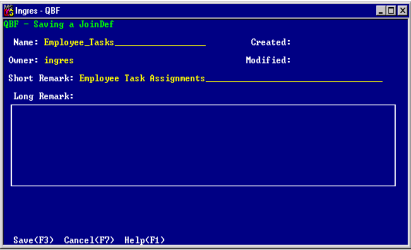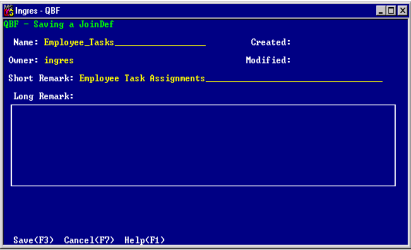Save JoinDefs
Saving a JoinDef places it in the JoinDef Catalog and ensures that you can run it again without having to rebuild it. Also, you can easily edit the appearance of a saved JoinDef with the VIFRED and save the edited version under a new name.
To save a JoinDef, click Save on the JoinDef Definition frame.
If this is a new JoinDef, QBF displays the JoinDef Save frame. Enter the name of the JoinDef. Be sure you choose a unique name. If you enter a name already in use and try to save the JoinDef, QBF informs you that a JoinDef by that name exists and asks whether you want to save the new JoinDef by the same name. If you type y (yes), QBF overwrites the existing JoinDef.
The JoinDef Save frame allows you to enter a short remark or description of the JoinDef and also a longer remark or description. These remarks are useful for keeping track of your JoinDefs. The Short Remark that you enter here appears on the JoinDefs Catalog frame to the right of the JoinDef's name and owner. The Long Remark that you enter here appears whenever a user chooses MoreInfo about a JoinDef.