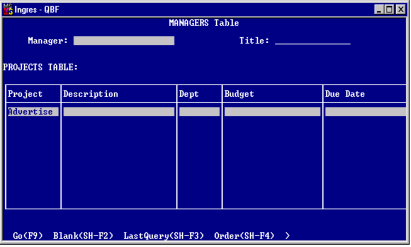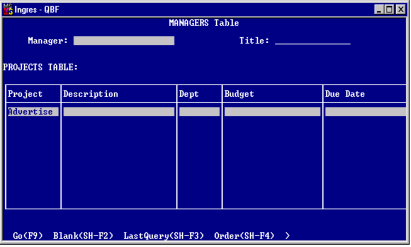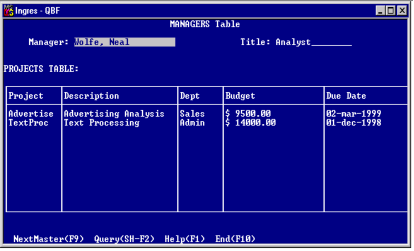Search Qualifications
Qualification is the process of specifying which rows in the table(s) you want to retrieve. You indicate which rows to retrieve by entering your qualification criteria, or search conditions, in the fields on the Retrieve form. This restricts retrieval to those records (table rows) that match or meet the qualification criteria you entered.
For example, if the Retrieve form has a Lastname field, and you enter Lincoln in that field, the word Lincoln becomes a search condition. QBF retrieves only those records with a value of Lincoln in the Lastname field.
Leaving all the fields on the QBF Retrieve form blank is equivalent to specifying no restrictions on retrieval so that all records of data from the table(s) are displayed.
The following figure gives an example of search conditions that restrict retrieval of records from the Managers table to those data rows with the Project of Advertise.
The following figure shows the results of a query that restricted retrieval of records to data rows with the Projects Advertise and TextProc.
If the query target contains too many columns to fit in your window, tab through the columns to scroll to those that are outside the displayed window.
The search conditions you enter in a field can exceed the field's window width on the form. When you enter a long specification in a field, the window scrolls as you type.
You can duplicate a qualification value from a simple field on a form. For information about using auto‑duplication on your terminal, see the appendix "Defining Function and Control Keys."
Trailing blanks are ignored in a qualification specification.
Use various operators and expressions to further qualify your retrieval search.