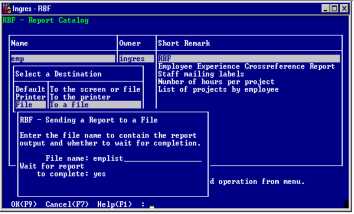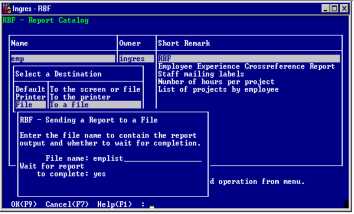Send Reports from a Screen to a File
To send a report from your screen to a file
1. Select the File operation from the report menu. The Sending a Report to a File pop-up appears.
2. In the File Name field, enter the name of the file to which you want to send the report.
You can enter a file name or full file name specification. If you enter a file name only, RBF sends the report to your working directory.
3. To file the entire report, choose the OK operation. (If you have not run the report to completion, RBF executes the entire report before sending it to the file.)
To file the executed portion of the report only, choose the FilePartial operation.