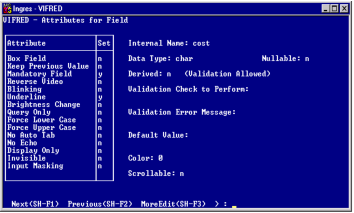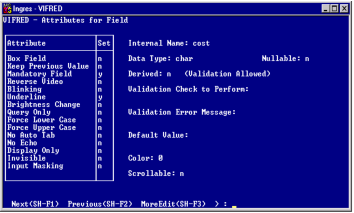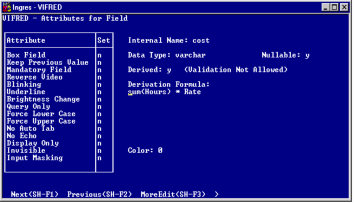Specify a Derived Field
The value of a field can be derived from the value of another field.
To specify a derived field
1. On the Attributes for Field form, tab to the Derived field and type y (yes).
This figure shows the Attributes for Field frame for a simple field:
VIFRED displays the Derivation Formula field (as shown in the following figure) and removes the Validation Check to Perform field and the Validation Error Message field, because you cannot enter a validation check and message for derived fields:
The Derivation Formula field, which is scrollable, displays 50 characters at a time. Use the MoreEdit operation to view or edit the entire derivation formula.
When you save the form, VIFRED checks for data type compatibility, including nullability, between the various sources, operators, and the derived field itself. If it finds incompatibilities, VIFRED displays an error message and does not save the form. At this time, VIFRED also checks for circular references, as described in Circular References in Derivation Formulas.