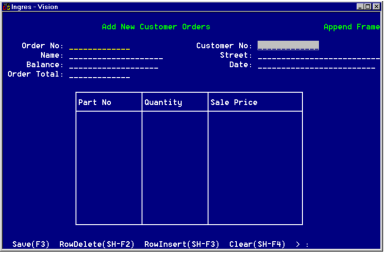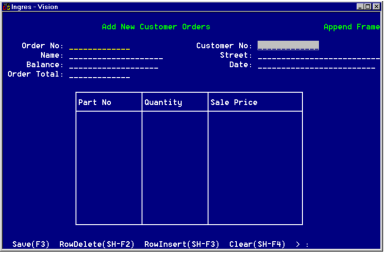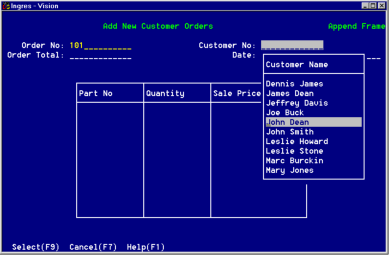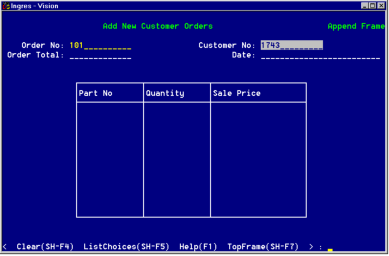Choosing from a Selection List
You can include a Lookup table on a visual query for:
• An Append frame
• A Browse or Update frame that lets users enter query qualifications and select Go to retrieve particular records
Then users can select the ListChoices operation to display a selection list. You specify in the visual query which columns of the Lookup table to display in the selection list.
For example, the AddOrders frame in the following figure lets users add customer orders. A customer number is required for each order, but a user cannot know this number. You can include the Customers table as a Lookup table to display a selection list that contains the customer name for each customer number.
The Lookup table is activated on the customer number field.
When a user calls the AddOrders frame, the Lookup table functions as follows:
In this example, the customer number is not actually displayed in the selection list. Vision automatically retrieves the number that corresponds to the customer name that the user selects. By using a selection list in this way, users can enter unknown values by selecting known ones.
The following figure illustrates choosing a name form the selection list:
The following figure illustrates Vision entering the customer number on the form: