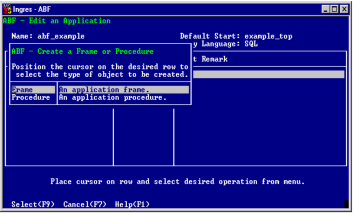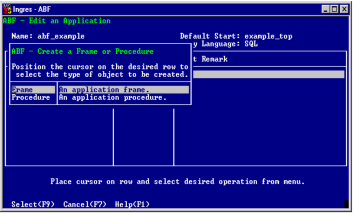The Create a Frame or Procedure Frame
The frames are the points of interaction between the user and the application. You can assemble the frames when all the necessary tables are complete. If you must complete or check on tables, see
Call the Tables Utility.
The procedure for defining a frame is the same for all frame types, but you specify different details for each. Display the Create a Frame or Procedure pop-up frame, shown below, by selecting Create from the Edit an Application frame menu. It does not matter whether a line of the table field is highlighted.
This pop-up frame offers the following choices:
Frame
Creates a frame for the application
Procedure
Creates a procedure for the application
When the Create a Frame or Procedure pop‑up is displayed, the menu operations on the Edit an Application frame change to the following:
Select
Selects current row as the component to create
Cancel
Cancels the operation and return to the previous frame
Help
Performs standard operation
Selecting Frame as the type of component to create displays the Create a Frame pop-up, described in the next section. Selecting Procedure displays the Create a Procedure pop-up, described in a subsequent section.