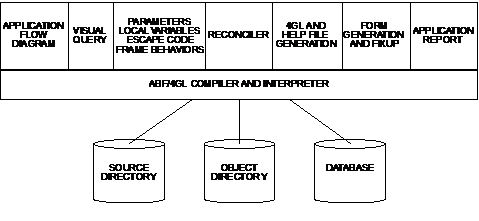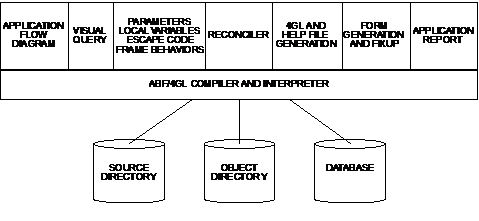Vision Components
Vision uses the compiler and interpreter already in place as part of ABF. In this way, Vision functions in an Ingres environment as an extension of ABF, allowing you to combine the functions of the two tools, as described in
Accessing Vision through ABF.
The following figure shows how the various Vision and Ingres components interact:
Each of Vision's components is used to create the 4GL source code and forms for an application. These components include:
• The application flow diagram that specifies the frames that your application uses and how those frames are called
• The visual query for each Append, Browse, and Update frame that provides basic information to generate the frame's form and database query
• Additional information--parameters, local variables, 4GL escape code and frame behavior specification--used to generate queries and forms or specify how the user interacts with a frame
Any 4GL escape code is included in the generated source code exactly as you have written it.
• The Reconcile utility to modify visual queries whose database tables have been changed (by adding a new column, for example)
• The Vision code generator that creates:
– A source code file for each frame
The code generator creates this file by combining a generic template for a frame type with information about a specific frame of that type. This information is provided by the visual query and other components discussed above.
– A copy of a standard user help file for each frame, based on the frame's type
• The Vision form generation facility that creates a form for each generated frame
Vision determines the fields for the form based on the visual query and application flow diagram. Vision modifies the form when these specifications change.
• The application report that provides a summary of information about each frame in an application
The output from these components is processed through the ABF/4GL compiler and interpreter, as with any ABF/4GL application. After the application is compiled:
• Create an image file that contains the compiled code; this file is written to the object directory.
Ingres makes no distinction between the code that Vision generates and any other 4GL code that your application uses. You can edit Vision-generated source code as described in
Modifying Vision Code.
• The frames and forms that you created through Vision are stored as database objects in the appropriate catalogs.
Ingres treats these objects the same as any other database objects, such as reports or join definitions, that you have used with frames for which Vision did not generate the 4GL code.