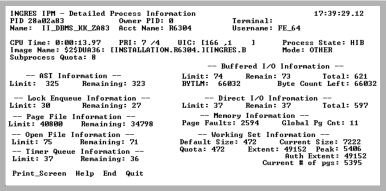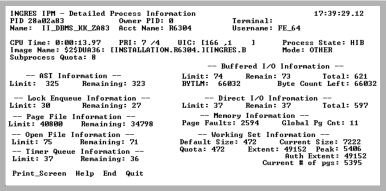Detailed Process Information Screen (VMS Only)
The Detailed Process Information screen displays detailed job/process information on the selected process (usually a server). This screen is available on VMS only.
This screen helps you to determine if the quotas for the account that started this process are adequate.
The display is automatically refreshed. The Display Refresh field on the Options Display screen does not affect the refresh time of this screen.
When the process that is being monitored is deleted, an appropriate message is displayed in the upper left corner of the form. At any time, the current screen can be written to a file for later analysis. This display is useful for observing servers that are running large queries, MQTs (Multi Query Transactions), or users to ensure that there are sufficient operating system resources. For more information on JPI parameters, see the VMS System Services Manual.