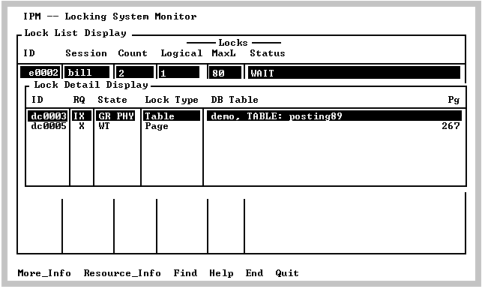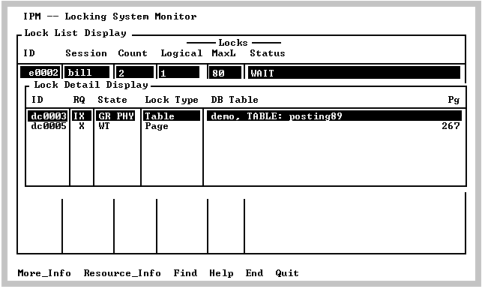Lock Detail Display Screen
The Lock Detail Display screen pops up when you select the Examine menu item from the Lock List Display screen. This screen contains the individual locks for the selected lock list or all locks for all lock lists.
Database and table names are shown for table and page type locks. If a database cannot be opened or if IPM is running in stand-alone mode (-s flag), the table ID is displayed instead of the table name. The table is identified by the reltid and reltidx values in the iirelation catalog.
If this screen is displaying the locks for a particular lock list, IPM displays locks in the order in which they were acquired by the session to which the lock list belongs.
The Lock Detail Display has the following fields:
ID
Internal lock ID
RQ
Mode in which the lock was requested. For possible values, see
Mode Values.
State
Current state of the lock:
• GR = granted
• WT = waiting
• PHY = this lock is a physical lock).
This column scrolls, so additional information can be displayed to the right of the visible part. Use the arrow keys to scroll the column.
Lock Type
DB Table-Pg
The resource key on which this lock is held. Typically a database name, table name, and page on which this lock is held, but format can vary depending on the Lock Type. The values are justified and formatted for ease of reading.