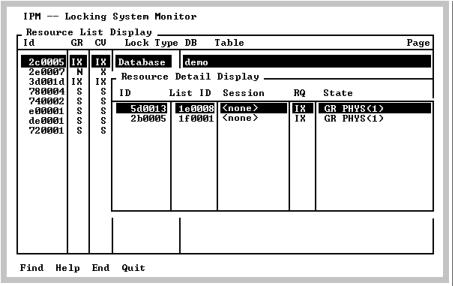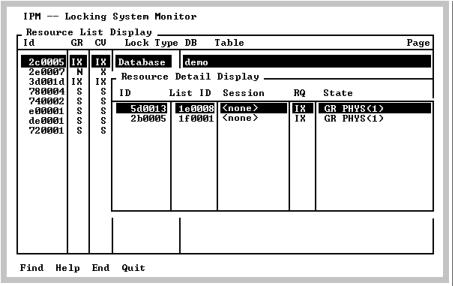Resource Detail Display Screen
The Resource Detail Display screen pops up when you select the Examine menu item from the Resource List Display screen. This screen displays all the locks held on the specified resource.
The number of locks held on a resource indicates the amount of concurrent activity and points to potential concurrency bottlenecks.