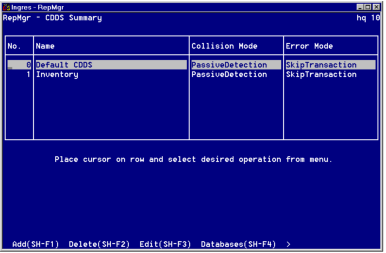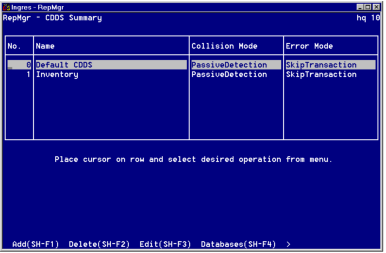CDDS Summary
The CDDS Summary window (shown here) appears when you choose the CDDS option from the Configuration Menu. It contains a list of all defined CDDSs.
The information for defining your CDDSs is contained in the CDDS Worksheet.
In the CDDS Summary window you can:
• Add or edit (define) a CDDS
• Delete a CDDS
• Specify the databases in the CDDS and assign their target types and server numbers
• Define propagation paths for a CDDS
• View tables registered under a CDDS
For a description of the fields in the CDDS Summary window, see online help.