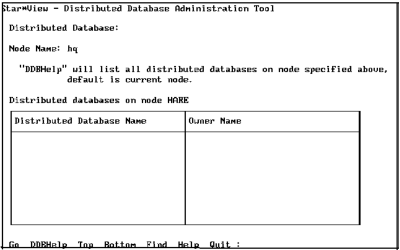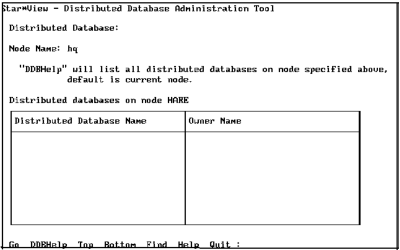Operations Menus
An operations menu is displayed at the bottom of each frame. The following figure shows a typical StarView frame:
You can cycle through all the menu selections by pressing the menu key repeatedly. (The key on your keyboard that acts as the menu key depends on your terminal and the individual key mappings you have chosen.)
To move the cursor from the window to the operations menu, press the menu key. To return to the window, press the Return key.