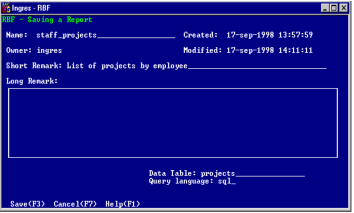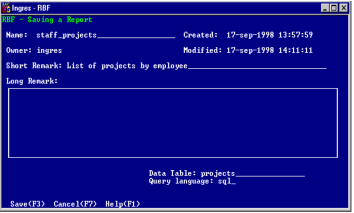Save Report Frame
The following figure shows an example of a Save Report frame.
The fields contained in the Save Report frame are as follows:
Name
Name of the report. A newly created report specification initially has the same name as the table, view, or JoinDef on which it is based. Whenever you change the name in this field, you create a new report under the new name that includes all your changes. The old report, under its old name, is left unchanged. If you save a report without changing its name, your changes are incorporated and the old version is eliminated.
Created
Display‑only field giving the date and time the report was created. If you are saving a report for the first time, this field is blank.
Owner
Display‑only field identifying the owner of the report specification. If you copy a report owned by the DBA, your name is entered as the owner of the newly saved report.
Modified
Display‑only field showing the last date and time the report specification was saved. If you are saving a new report specification for the first time, this field is blank.
Short Remark
Short description of the report specification. The description you enter here is displayed on the Report Catalog frame.
Long Remark
Long description of the report specification. The long description you enter here is displayed in the More Information about a Report frame when you choose MoreInfo from the Report Catalog frame.
Data Table
Name of the table, view, or JoinDef on which the report specification is based. Do not change the Data Table name to the name of a table, view, or JoinDef that does not contain the same columns as the one on which the report was originally based. If you do this, the report cannot run and you cannot be able to use RBF to edit the report specification or correct the Data Table name.
Query Language
Query language you want to use in retrieving the data for the report (if your installation supports more than one database language). If RBF has predetermined the appropriate query language, you cannot be able to edit this field.
The database language specified here is the one that is used when the report specification is written into the database. Additionally, if you write the report specification into a text file with the Archive operation, any .query statement generated by that operation is written in the database language specified here.
Specify SQL as the query language if your report is based on any of the following:
• JoinDef
• Table owned by a user other than yourself or the DBA
• Table, column, or correlation name that is a delimited identifier
The menu operations on the Save Report frame are as follows:
Save
Saves the report specification in the database with the specified report name; then returns to the Report Layout frame. You can select Save as often as you want during the process of editing a report specification.
Cancel
Resets all field values in this frame to the original values and returns to the Report Layout frame without saving the current edits.
Help
Performs standard help operation.