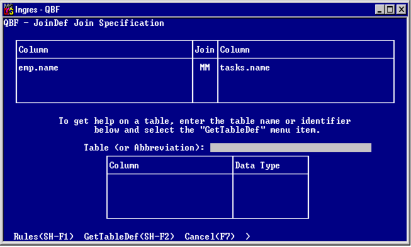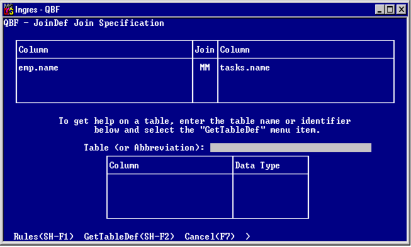View or Change Joined Columns
In the following figure, the Name column in the Staff table is the join column with the Manager column of the Manager table. The MM between the two-table/column names indicates that this is a Master/Master join.
The table fields at the top of the JoinDef Join Specification frame are as follows:
Column
Contains the column name of join column(s) in the table. Column name format: abbreviation.columnname, where abbreviation is the abbreviation of the table name and columnname is the column name. In the above figure, the column name m.manager means the name column from the Manager table. The column on the left is joined to the column on the right.
Join
Indicates whether the join is Master/Master (MM), Master/Detail (MD), or Detail/Detail (D/D).
Column
Contains the column name of join column(s) in the second table. Column name format is the same as for the first column. In the above figure, the column name s.name means the name column from the Staff table.
You can add, delete, or change join specifications by editing the table field at the top of the frame. If you alter the join specification, make sure that the two join columns in each table are of the same data type.