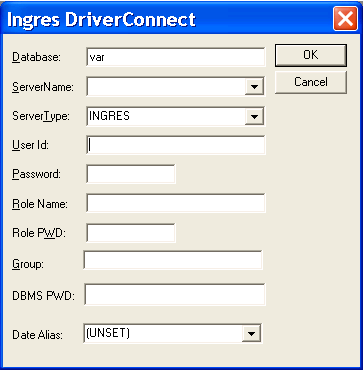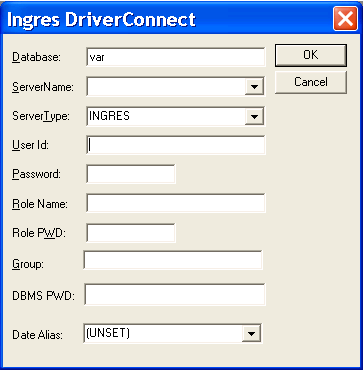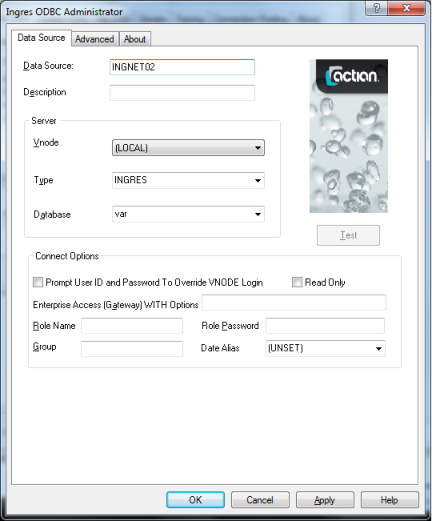Dynamic (Run-Time) Authentication (Windows Only)
Some ODBC applications require that the user name and password are not hard-coded in the code. To address these requirements, ODBC applications can prompt the user for more information.
When prompted for connection information, the ODBC Driver displays the following input page:
Users can then enter the missing login information in the prompt window, and the application will attempt to connect using the supplied information.
Connection Prompt Window—Using SQLDriverConnect()
The ODBC Driver supports the DriverCompletion argument in SQLDriverConnect(). The DriverCompletion argument is the eighth and last argument in SQLDriverConnect(). The value SQL_DRIVER_PROMPT directs the driver to display a prompt window. The value SQL_DRIVER_NOPROMPT directs the driver to not display a prompt window.
Example: DriverCompletion Argument
/*
** Fill the connection string with the minimum
** connection information.
*/
strcpy( connectString, "driver={Ingres};servertype=Ingres;" \
"server=(local);database=myDB" );
/* Connect to the database using the ODBC DSN definition. */
SQLDriverConnect( hdbc, /* Connection handle */
winHandle, /* Window handle */
connectString, /* Connection string */
SQL_NTS, /* This is a null-terminated string */
(SQLCHAR *)NULL, /* Output (result) connection string */
SQL_NTS, /* This is a null-terminated string */
0, /* Length of output connect string */
SQL_DRIVER_PROMPT ); /* Display a prompt window */
The example above displays a prompt window in a program that has a valid handle to a Windows application. Windows-sensitive applications such as ADO or the .NET Data Provider for ODBC are usually able to display prompts.
Note: ODBC programs that make no calls to the Windows API cannot display connection prompt windows. ADO programs executed as ASP pages from IIS cannot display prompt windows.
Connection Prompt Window—Using DSN Definition
SQLDriverConnect() is not visible in Windows applications such as ADO or the .NET Data Provider for ODBC. It is not possible to modify the DriverCompletion argument in these cases. Ingres or Vector ODBC DSN definition pages include a Prompt User ID and Password check box that forces the application to prompt for more information, as in the following example:
If the application references the ODBC DSN definition at connect time, the prompt window is displayed.
Note: IIS applications, such as ASP pages, will not display prompt windows.