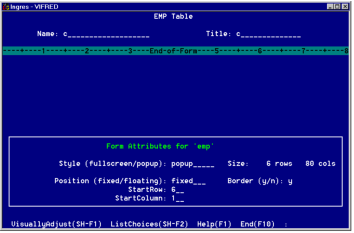
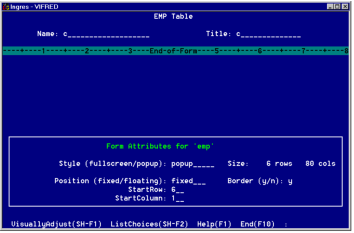
Attribute | Description | For |
Style | The display style of the form, either fullscreen or pop-up | All forms |
Size | Size of the form in rows and columns | All forms (display-only) |
Screen Width | Displays the screen in the terminal's current width (default), narrow width (usually 80 columns), or wide width (usually 132 columns) | Fullscreen forms |
Position | How the pop-up form is positioned (either fixed position or floating position) | Pop-up display-style forms |
Border | Whether the pop-up form has an automatic border | Pop-up display-style forms |
StartRow | The row containing the form's upper left corner | Fixed‑position pop-up display-style forms |
StartColumn | The column containing the form's upper left corner | Fixed-position pop-up forms |