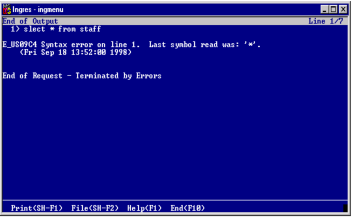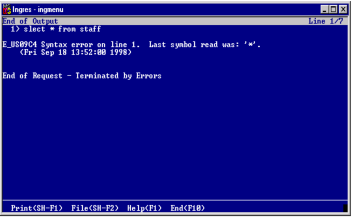How Error Messages Are Handled
If a query language statement contains errors, an error message is displayed. The error message includes information on statement syntax. The erroneous part of the statement can be pointed out, as shown in the following figure. The error message indicates that the statement select in line one was typed incorrectly.
If the OnError setting is set to CONTINUE, the query continues after the error message appears. If set to TERMINATE, then the remaining portion of the query is terminated after the error message appears. Choose End to return to the input window and edit your erroneous entry, or clear the frame with the Blank operation and correctly retype your request.
To change the OnError setting
1. Choose the OnError operation on the Interactive Terminal Monitor input frame.
A pop-up window appears, offering choices of CONTINUE and TERMINATE.
2. Choose CONTINUE if you want queries to continue after an error message appears. Choose TERMINATE if you want the remaining portion of a query to terminate when an error message appear.