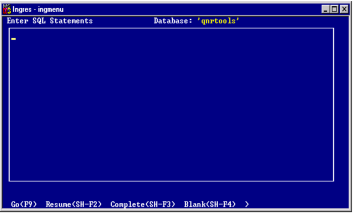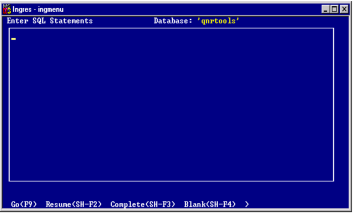Interactive Terminal Monitor Frame—Enter Query Language Statements
The Interactive Terminal Monitor frame's input screen (in the following figure) consists of a blank window and a menu of operations. Enter and edit your query language statements in the frame's window, which is your workspace. The cursor initially appears in the upper left corner of the window.
The workspace is essentially a single‑column table field, within which you have access to all cursor movement keystrokes, forms-based operations, and forms‑based functions. You can also use the default editor on your computer system to edit your work, by selecting the Edit operation from the main menu. The default editor is determined by the ING_EDIT environment variable/logical, as discussed in the System Administrator Guide for the system on which your database resides.
The input window retains all the statements you enter in the workspace unless you explicitly edit or clear them.