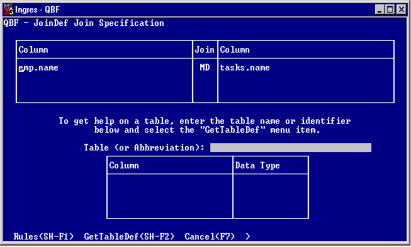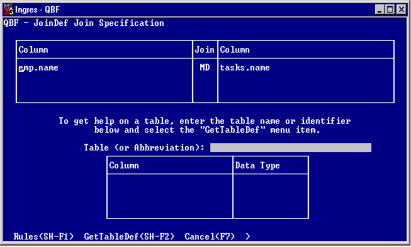JoinDef Specification Frame—Specify Other Components of the JoinDef
After you complete the JoinDef Definition frame, you can specify other components of the JoinDef—the join columns, the update and delete rules, and the display characteristics. To reach the JoinDef Specification frame, choose the Joins operation.
The JoinDef Join Specification frame includes a list at the top of the frame that details existing joins, a table field for displaying information about table column names, and a menu of operations.
You can use the JoinDef Join Specification frame to change Join columns.
For example, in a JoinDef containing the tables Staff and Tasks, QBF selects the column called Name in each table as the join column. If there are no common columns with the same name, the JoinDef Join Specification frame is displayed empty, and you must enter the join columns you wish to use.
Rules
Establishes rules for deleting or updating data in the tables included in the JoinDef.
GetTablDef
Gets information on columns in a table.
ListChoices
Lists the available choices for the selected field.
Cancel
Cancels any changes made to the join specification and returns to the JoinDef Definition frame.
Help, End
Perform standard operations.